Introduction
The shift toward remote work, accelerated by global events like the COVID-19 pandemic, has fundamentally changed the landscape of the workforce. What was once considered a niche or temporary solution has now become a permanent aspect of the modern workplace. This shift has been largely driven by technological innovations that enable employees to collaborate seamlessly, manage projects efficiently, and maintain productivity from anywhere in the world. Virtual meeting platforms, project management tools, and team collaboration software have become indispensable for remote work success. In this article, we will explore how these tools are transforming the global workforce, making remote work not only feasible but often more efficient and productive than traditional office settings.
1. The Remote Work Revolution: A New Era for the Global Workforce
The rise of remote work is a natural consequence of advancements in technology, along with changing attitudes towards work-life balance and flexibility. As companies realize the benefits of a distributed workforce, such as access to a global talent pool and reduced overhead costs, remote work has become a long-term strategy for many organizations.
1.1 The Changing Nature of Work
Historically, work was primarily tied to a physical office. However, with the development of cloud computing, fast internet connections, and sophisticated communication tools, location became irrelevant. Employees no longer need to be in the same place to collaborate, meet deadlines, or stay connected with coworkers. Remote work is no longer an exception but a growing trend across industries, from tech startups to multinational corporations.
1.2 The Benefits of Remote Work for Employers and Employees
- For Employers: Reduced overhead costs, access to a global talent pool, increased employee satisfaction and retention.
- For Employees: Greater work-life balance, flexible schedules, elimination of commuting time, and the ability to live anywhere while maintaining a career.
2. Virtual Meeting Platforms: Bridging the Distance Gap
One of the key technologies that have enabled remote work to thrive is the development of virtual meeting platforms. These tools allow teams to conduct face-to-face meetings, collaborate in real-time, and maintain communication despite being in different locations.
2.1 The Rise of Video Conferencing
Video conferencing platforms like Zoom, Microsoft Teams, and Google Meet have become integral to remote work, replacing in-person meetings and allowing teams to maintain a personal connection. These platforms provide features like screen sharing, breakout rooms, and virtual whiteboards that replicate the collaborative nature of physical meetings.
- Zoom: Initially popularized as a video meeting tool, it has expanded to include webinars, large group meetings, and integrations with other work tools.
- Microsoft Teams: An all-in-one collaboration tool that integrates chat, video meetings, and file sharing within the Microsoft 365 ecosystem.
- Google Meet: A cloud-based video conferencing tool that’s part of Google Workspace, offering seamless integration with Google apps and features like live captions and screen sharing.
2.2 Enhancing Remote Communication
While video conferencing replicates in-person interactions, it also highlights the need for efficient communication. Virtual meetings are not just about seeing each other but also about managing the flow of discussion. Many platforms now integrate AI to help with tasks like transcription and scheduling, making communication even more effective.
2.3 Asynchronous Communication
Asynchronous communication tools are also gaining popularity, as they allow team members in different time zones to communicate without needing to be online at the same time. Tools like Loom, Vimeo, and Slack let employees record messages, presentations, or updates that colleagues can watch and respond to at their convenience, helping to overcome the time-zone barrier in global teams.
3. Project Management Tools: Keeping Teams on Track
Remote work presents unique challenges when it comes to project management. With teams spread across different locations, it’s important to have centralized tools that allow for task management, progress tracking, and real-time collaboration. Project management tools have become indispensable in this regard.
3.1 Task and Workflow Management
Platforms like Trello, Asana, and Monday.com have transformed the way teams organize and manage projects. These tools allow teams to break down tasks, assign responsibilities, set deadlines, and monitor progress in a transparent and easily accessible way.
- Trello: A highly visual tool using boards, lists, and cards to organize tasks and projects. It’s particularly useful for creative teams and smaller projects.
- Asana: A more comprehensive project management tool, Asana offers advanced features for task assignments, timeline tracking, and project reporting.
- Monday.com: A customizable work operating system that adapts to different project management styles, offering workflows for everything from marketing campaigns to product development.
3.2 Real-Time Collaboration
Collaboration tools integrated into project management platforms allow teams to work together in real-time. Whether it’s sharing a document, brainstorming ideas on a virtual whiteboard, or providing feedback on design drafts, these tools bridge the gap between remote team members, allowing them to work simultaneously without the need for face-to-face interaction.
3.3 Automation and Productivity
Many project management tools now offer automated workflows, which help teams streamline repetitive tasks and improve productivity. For example, Zapier can automatically move data between apps like Slack and Google Sheets, while Trello Power-Ups can integrate with other tools such as Slack or Google Drive for seamless task management and communication.

4. Team Collaboration Software: Strengthening Remote Teamwork
Beyond meetings and task management, team collaboration tools are crucial for fostering connection, culture, and community in a remote setting. These tools help employees stay in sync, share ideas, and collaborate efficiently, even when they are miles apart.
4.1 Communication Platforms
Slack, Microsoft Teams, and Discord are popular tools for real-time communication in remote teams. These platforms allow for instant messaging, channel-based discussions, file sharing, and integrations with other work tools, helping teams stay connected throughout the day.
- Slack: A leading communication platform that allows teams to organize conversations into channels, send direct messages, and integrate with dozens of other work tools.
- Microsoft Teams: A unified communication and collaboration platform that integrates tightly with Office 365 tools like Word, Excel, and PowerPoint.
- Discord: Originally designed for gaming communities, Discord has become a popular choice for remote teams who prefer informal and casual communication.
4.2 Virtual Whiteboards and Brainstorming Tools
Remote teams often need to collaborate on complex ideas and visualize their thoughts. Virtual whiteboards such as Miro and MURAL allow team members to brainstorm, draw diagrams, and share notes in real time, mimicking the collaborative nature of physical whiteboards.
4.3 File Sharing and Cloud Storage
With remote teams working across different locations, cloud-based file sharing and document collaboration tools like Google Drive, Dropbox, and Box are essential for ensuring that all team members have access to the latest documents and files in real-time. These tools allow for version control, ensuring that everyone is working on the most recent versions of documents.
5. Time Management and Productivity Tools: Staying Focused and Organized
Remote work can blur the lines between personal and professional life, making it challenging for some workers to stay focused and productive. Time management tools help individuals manage their time effectively, maintain productivity, and stay organized.
5.1 Time Tracking Tools
Time tracking tools like Toggl and Harvest help remote workers track how much time they spend on specific tasks, ensuring they are focused on high-priority activities and providing valuable insights into work patterns.
- Toggl: A simple and easy-to-use time tracking tool that allows users to log time for tasks, create detailed reports, and integrate with other tools like Trello and Asana.
- Harvest: A more advanced tool that combines time tracking with invoicing and reporting, ideal for freelancers and remote teams working on billable projects.
5.2 Focus and Productivity Apps
Apps like Focus@Will, Forest, and Pomodone help remote workers stay focused by blocking distractions and implementing techniques like the Pomodoro method to enhance productivity. These apps create an environment conducive to deep work and help workers avoid multitasking.
5.3 Task Management for Individuals
Personal task management apps such as Todoist, Microsoft To-Do, and Google Keep allow remote workers to organize their tasks, set reminders, and prioritize projects. These apps ensure that individuals stay on track and meet deadlines, even when working independently.
6. Challenges of Remote Work and Solutions through Technology
While remote work has brought numerous benefits, it also comes with unique challenges that can impact productivity, collaboration, and employee well-being.
6.1 Communication Gaps and Misunderstandings
Remote communication can sometimes lead to misunderstandings or a lack of clarity. Video conferencing and real-time messaging tools can help mitigate this, but it’s also important to establish clear communication protocols and expectations across the team.
6.2 Time Zone Differences
With global teams working across multiple time zones, scheduling meetings and collaboration sessions can be challenging. Asynchronous communication tools like Loom and Slack messages, which allow workers to respond on their own time, help reduce the friction caused by time zone differences.
6.3 Maintaining Company Culture
Remote work can make it difficult to foster a sense of community and company culture. Virtual happy hours, team-building activities, and chat channels dedicated to non-work discussions can help employees stay connected and maintain a strong company culture, even when working remotely.
Conclusion
The rise of remote work has been made possible through technological innovations that enable seamless collaboration, efficient task management, and enhanced communication. As the global workforce continues to embrace remote work, these tech tools will only become more essential for success. From virtual meeting platforms to project management tools and team collaboration software, these technologies are not only helping teams stay productive but are also redefining the future of work itself. As businesses continue to adopt remote-first strategies, the role of technology in shaping the workforce will only grow, creating a more connected, flexible, and efficient global workforce.













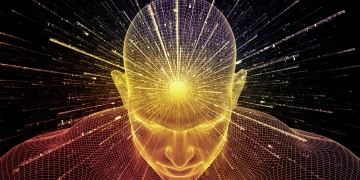











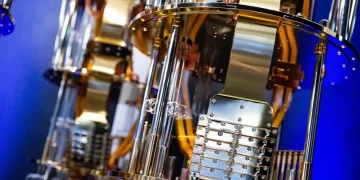


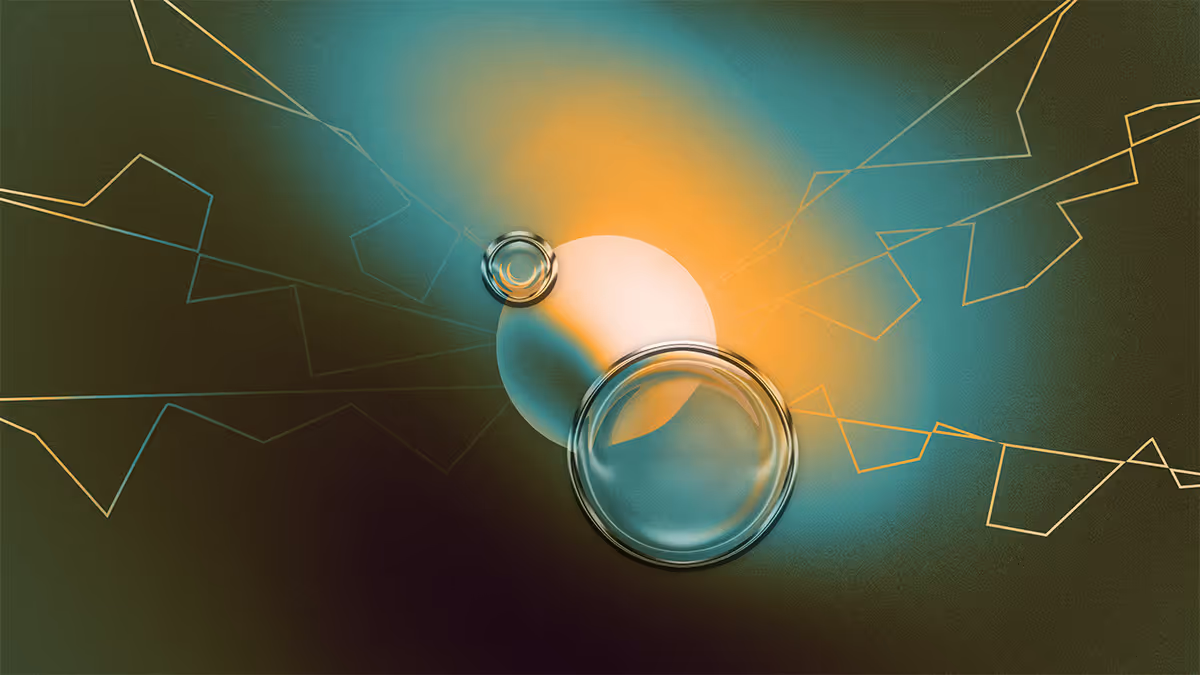














Discussion about this post